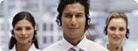| Home Partners Newsletter Site Map | |
|
|
|
 |
|
||||||
|
|
    |
|
Products:
Advanced SystemCare
|
Smart Defrag
Advanced SystemCare I do care about the backup and restore ability of Advanced SystemCare. Advanced SystemCare has the most advanced and convenient backup and restore technology. It uses 3 ways (for Windows Vista/XP) to protect your system: 1) All your changes through Advanced SystemCare will be automatically backup the background. Just one click in RestoreCenter, you can undo all of your changes if need be. 2) Every time you initially use the program or an updated version, a new restore point of Windows XP/Vista and a backup of the whole Windows Registry will be created automatically for you. 3) You can quickly use RestoreCenter to create a system restore point or back up Windows Registry manually at any time you like. Advanced SystemCare found so many problem in my newly installed Windows system. Is this a joke? A new Windows does not mean: it is error-free and it is full optimized. During the installation of Windows 2000/XP, many drivers and software are also installed, leaving lots of useless registry entries and junk files in your new system. Microsoft does not clean them for you after the installation but Advanced SystemCare can deal with them. Microsoft does not know your type and how you use your PC. Windows was designed for multi-purposes using, not your own type, such as gaming and surfing Internet. Advanced SystemCare knows what your computer needs and knows where it has to tinker to speed things up. Advanced SystemCare freezes while performing a scan or care. There are a number of possible reasons behind this problem. To correct: First, update to the latest version and the latest database file if you have not done so. Second, while running Advanced SystemCare, please temporarily disable or close any background program such as antivirus, anti-spyware and firewall. Third, it is highly recommended that you run a thorough "Check" or "Scan Disk" depending on your Windows version. Try scanning in safe mode. I get strange or serious system problems after using Advanced SystemCare. What should I do? We are sorry to hear that your computer got trouble because of our program. Please accept our sincerest apologies for the inconvenience this has caused you. Resolution: 1) Open "Restore Center". Since your changes are automatically backed up every time you execute the program, you can try to perform a roll back here. After making a restore, please restart your Windows. 2) If the backups in "Restore Center" cannot resolved the trouble, please use "Windows system restore" function, as Advanced SystemCare creates the restore point every time you run a new (or updated) version. 3) If you get system crash or rebooting loop problems and can't go into Windows, in the next reboot just hit "F8" before starting Windows, then go into "Advanced Startup Options for Windows" menu, and choose "Safe Mode". You can run Advanced SystemCare in safe mode and make a restoration. Can you briefly explain what "Security Defense" is? It showed over 30,000 items and I know they weren't on my computer. Advanced SystemCare "Security Defense" can prevent the installation of ActiveX-based spyware, adware, browser hijackers, dialers, and other potentially unwanted pests; Block spyware/tracking cookies in Internet Browsers; Restrict the actions of potentially dangerous sites in Internet Explorer. "Security Defense" is a "Prevent" function ensuring no known malignant codes can install onto your PC without warning while you are on the Internet. The database for "Security Defense" will be updated often. Please make sure your Advanced SystemCare is always updated for maximum security. . Can I use Advanced SystemCare with antivirus programs and spyware removers? All versions of Advanced SystemCare are compatible with most major security products such as anti-virus, anti-spyware and firewall solutions. Depending upon only one security product is so dangerous. We recommend you to use high-quality security products in addition to Advanced SystemCare to keep maximum safe of your computer.
I have the license now but do not know where
to register.
Sorry for the mis-understanding. First, uninstall your current Advanced SystemCare Personal, reboot. Second, download the latest Professional edition and install it. After you open the Advanced SystemCare Professional, you will see a pop-up Window asking for your license. I lost my license. Could you help me? Do not worry. Just follow the below steps and you can get your license easily. 1) Go to our customer service center. 2) Choose and click "How can I contact your customer service?" 3) Click "Submit question" 4) Choose "Product delivery" 5) Choose "Lost license key" 6) Click "My account" 7) Enter your account information on Element 5 and retrieve your license. I do not want to purchase Advanced SystemCare Professional through the Internet. Is there another way I can buy the product? We would like to assure you that all of our electronic transactions are protected by SSL encryption. From this form you may enter your purchase information, confident, that the order process is being transferred securely with encryption. If you prefer to contact our Customer Care Center to place an order, please click support-eng@element5.com. What differentiates your products from a host of other utilities such as registry cleaners? Advanced SystemCare is an innovate and unique system utility, one of the most advanced and easy-to-use products on the market today. Compared with its nearest competitor, Advanced SystemCare provides the more essential and practical formula for Windows maintenance. Please refer to the following picture to find out more: Comparison Sheet Can I purchase multiple subscriptions of Advanced SystemCare Professional if I have more than three computers? Yes, you should purchase multiple licenses if you apply Advanced SystemCare Pro to more than 3 PCs. You can purchase as many subscriptions as you like. There are no features in the current version of Advanced SystemCare Pro that require all computers within one household or business to be on the same subscription. You’ll experience the same level of protection, ease of use, and peace of mind with one subscription or many.
Why join IObit affiliate/reseller program?
Our success formula: "New and Promising Company + Innovate and Popular Products + High Commission + Trusted Digital River Management" How can I ensure that all of my referrals will be accounted for? You will be issued with an Affiliate ID which is contained in your unique order link. What sort of assistance do you provide to your Affiliates? . We can provide copy and content for your site, images, banner ads, links, testimonials, reviews, articles and more. Our partner team will do their best to satisfy your requirements. Is there any financial cost to become an Affiliate? No, it's a free program to join. Join us for free and earn your money. Can I check my sales figures online? You can log into an Affiliate Control Panel to check sales and commission. To do this please use your affiliate ID and password then click here to login. |
|